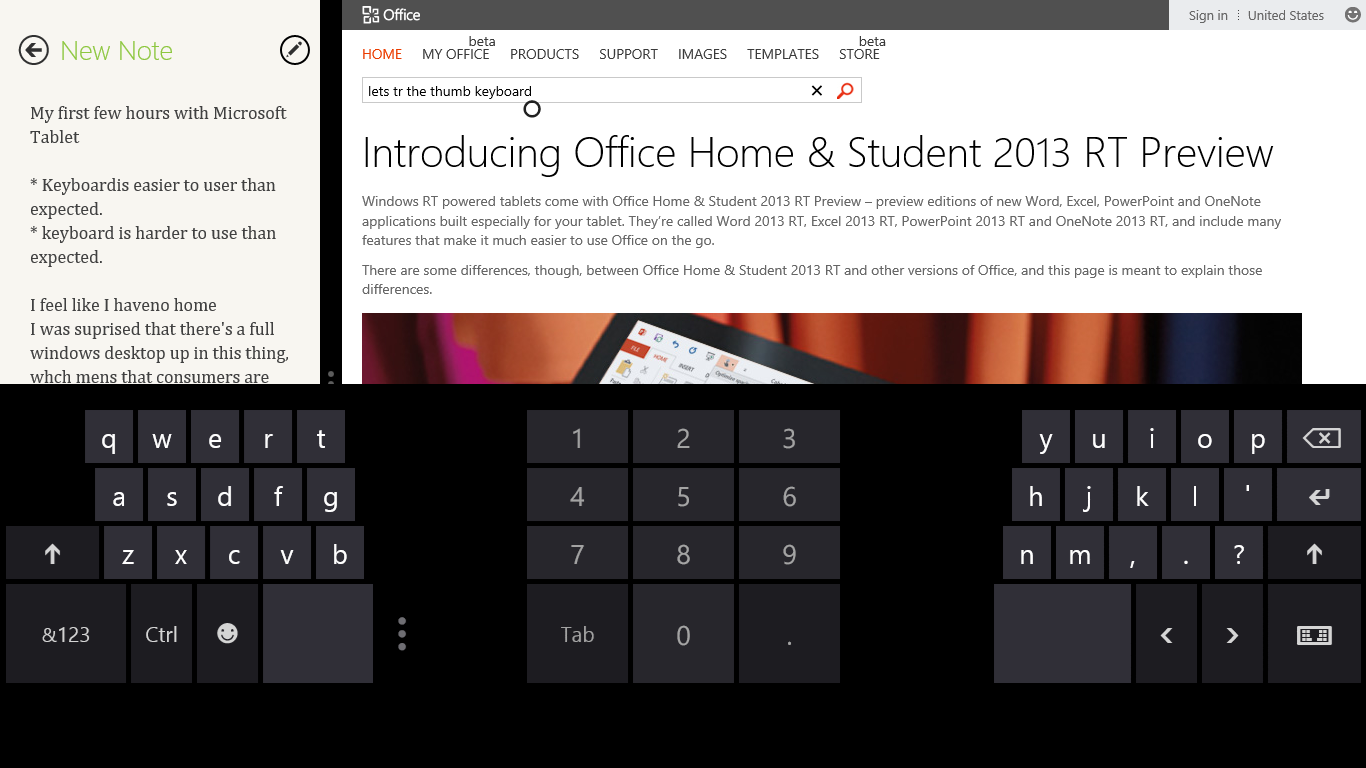Tales From The Surface Part 1
by Stephen Fluin 2012.11.01The mobile landscape is like a riptide. Across the public sector, Android is dominant across the smartphone market, and up-and-coming in the tablet world. Intel, ASUS, Acer, Samsung and LG are working on Ultrabooks to continue the desktop's legacy. In the enterprise, Apple reigns with the iPad. Microsoft, former champion of the personal computig world is a relative latecomer to the mobile space. With their Surface tablet, Microsoft is attempting to extend their former desktop dominance into the mobile space by consolidating the ideas of mobile and desktop into a single platform, and a single device.
Within hours of the launch announcement, I pre-ordered a Microsoft Surface with a cyan touch keyboard, and around noon on October 26th, I first got my hands on this new device. The following is a chronology of my feelings and observations with the tablet.
- Touch Keyboard is easier to user than expected - First getting my hands on this very interesting 3mm keyboard, I felt like I was able to find the home row and type without looking effectively. It's amazing that you can rest your fingers on the keyboard, and it recognizes the keypress only when you want to hit a key. It's also really neat how the device recognizes keyboard position, and ignores the keyboard if it's not in a position for use.
- Touch Keyboard is harder to use than expected - Once I got past the initial excitement and I got into actual content creation, I found that I was much slower than I need to be. About 30-40% of the characters are dropped when I type quickly on the device. I can increase that performance, but I have to slow down to do so, giving the device a longer wait between keypresses. Microsoft says it takes 3-4 days to become acclimatized to the keyboard.
In defense of the keyboard, one of developpers in our office commented that if a keyboard takes 4 days to learn, it was designed poorly. I disagreed, and I challenged him to a typing challenge with me on the Surface and him on the iPad. I would have smoked him out of the box having never touched Surface before.
- The touchpad on the touch keyboard is really nice - Despite my feelings about the keyboard for typing, one of the truly amazing things is there is a multi-touch pad sitting in the ultra-thin 3mm cover. It's surprisingly accurate and responsive. When the touch screen lets me down, I can always pull out the traditional cursor to get the job done. Using gestures on the touch cover feels very natural, even compared to touching the screen.
- I feel like I have no home - This was a suprising problem for me. On both Android and iOS, I seem to have developped a compulsion to return "home". On the Surface when I finish a task I don't have a default action like "home". The start menu is close, but because of the Windows 8 split between the new interactive start menu and the traditional desktop, it doesn't yet feel like home.
- It's cool and nice to have a full windows desktop - Launching any office programs pops you out into what looks like a traditional Windows desktop. This means that I have full control of multiple-window placement. The only problem with this is that are very few apps capable of using this, and Microsoft is pushing developers into using the Metro style interfaces where applications can be full screen, 1/4th screen, or 3/4ths screen. It's also strange that there are no apps for this Windows desktop due to the Windows RT complexities, which means that consumers are going to be really confused by the lack of being able to do all of the things they are used to on a Windows desktop.
- They should have put correction into their keyboard - Perhaps this is still coming, but with a non-traditional keyboard, it would have been much better to have automatic correction or prediction like Android has for the onscreen keyboards.
- Sign in problems - I can't believe I had to sign it messenger, games, office, system, store, videos, skydrive separately. There's no central account management or authentication mechanism. Each application requires independent connection to my Live account, including Office. In total I had to sign into my Live account 8 times. What happens if I change my password?
- Stock Camera asked me for permssion to take pictures and video - That made me laugh.
- 14 updates right away - I guess this is just launch day. These updates took almost a day to finish.
- The left side swipe navigation doesn't make sense - Why would I want to switch back and forth between two apps? My default behavior when task switching is to look for a list of running, available, or recent applications. I guess it's nice to have a gesture to go back one application, but you have to go THROUGH that interface to get to the list of appilications. Additionally, the only way to close an application is to pop open the task list, and then use the mouse to right click the icon.
- The multitasking seems really sweet - It's awesome being able to pull up evernote or an email on a portion of the screen while having a game or a website or an application open on the rest of the screen. I really wish android or iOS had that. Multitasking isn't user multitasking until you can do that. On Android it's impossible to receive an email asking about a meeting, pull out the calendar to check dates. With Surface this is now possible and easy on a tablet.
- Packaging had really nice pull tabs - The packaging was really high quality, and every piece of tape had a pull tab for easy-opening. It was a very nice touch and a rare example of packaging done well.
- I think my store crashed - I can't click o back or "install 14 updates". Had to reboot to get things going again.
- I love the kickstand - The build quality of the hardware on this device is unquestionable. The kickstand is easy to operate and makes the device really pleasant to use on a table with the keyboard.
- Weird HDMI incompatibilities - I connected the HDMI cable and then I lost left edge (task manager) capabilities. Had to go back to the smart menu,then desktop,then task manager,then switch in order to get back to evernote.
- Missing some polish - When apps launch (like email sign-in prompts) it doesn't put the focus where need it to go to start typing right away.I have to touch the screen or use the mouse to make sure the keyboard is in the right spot.
- Calendar and Contact integration is great - I added my Google accounts and everything synced quickly and easily.
- The Soft Keyboard has a lot of whitespace - It's a little weird how much black / unused space there is on the touch keyboard. I typically love thumb-style tablet keyboards, but this one left me reaching for the hardware keyboard every time.
- Windows 8 email needs some work - I'm not a fan of the native email client on Windows 8 RT, and there are currently NO alternative native options. Gmail integration doesn't work very fast, and it doesn't suppot 2 factor authentication.
Overall now that I'm almost a week into the Surface, I find myself pulling out my Nexus 7 or Galaxy Tab 10.1 with keyboard when I really need to get things done. Whether it's missing a battery % indicator, or even just being able to see the time without touching the screen, the tiny details are adding up to a lot of frustration. I've gotten better at the keyboard, and I think that as a hardware device, the Surface is a piece of art.
In my time with the Surface, I've also experienced several fatal application and OS-level crashes. I haven't seen the Windows RT blue screen of death, but I've had several times where the system would become unresponsive entirely, or where the visual system would become corrupted.
Windows 8 RT is going to be a confusing disaster for consumers. With all of the downsides of a new empty mobile platform, and none of the benefits of the Windows ecosystem, I predict Windows 8 RT is going to flop. Users will be happier with a traditional Windows 8 device (possibly with a touchscreen or ultrabook), or an Android or iOS tablet.
permalink