Glass World Problems
by Stephen Fluin 2014.05.04
When I go out to spend time with friends, I rely on the quick ability to send messages while driving, I also depend on the ability to take pictures at a moment's notice. These capabilities are so powerful because the Glass interface gets out of the way. Glass is an amazing piece of technology, but with these capabilities come their own "first world problems". It's a high quality device, with one very noticeable exception in how it was designed. Google Glass is dependent. Glass is dependent on a data connection. If you don't have a Wifi connection, it can use your phone, but this connection is buggy and error prone.
An all too frequent "sad cloud"
 Imagine getting into your car and remembering that you need to let your wife know you are on your way to the store to grab groceries. You want to get a message out that is extremely useful, but not mandatory.
Imagine getting into your car and remembering that you need to let your wife know you are on your way to the store to grab groceries. You want to get a message out that is extremely useful, but not mandatory.
You tilt your head, speak the words "Ok glass send a message". Glass responds that the command was accepted and is listening "I'm on my way to Target, did you need to pick anything up?". You see Glass begin to spin out of the corner of your eye, but you've moved onto more important things. About 6 seconds later you hear the failure sound and see a sad cloud staring back at you. Glass has failed you, and you have to decide whether you want to relive the last 30 seconds of your life over again, or give up. Downtrodden, you give up.
What to do about it
This is entirely a software development problem. We've been successfully building applications without internet connections for decades. If Glass fails to process your interaction in ANY WAY related to connectivity, it should store the audio and RETRY RETY RETRY. The fact that Glass relies on the user rather than its own capabilities is ridiculous!
Grunting with Glass
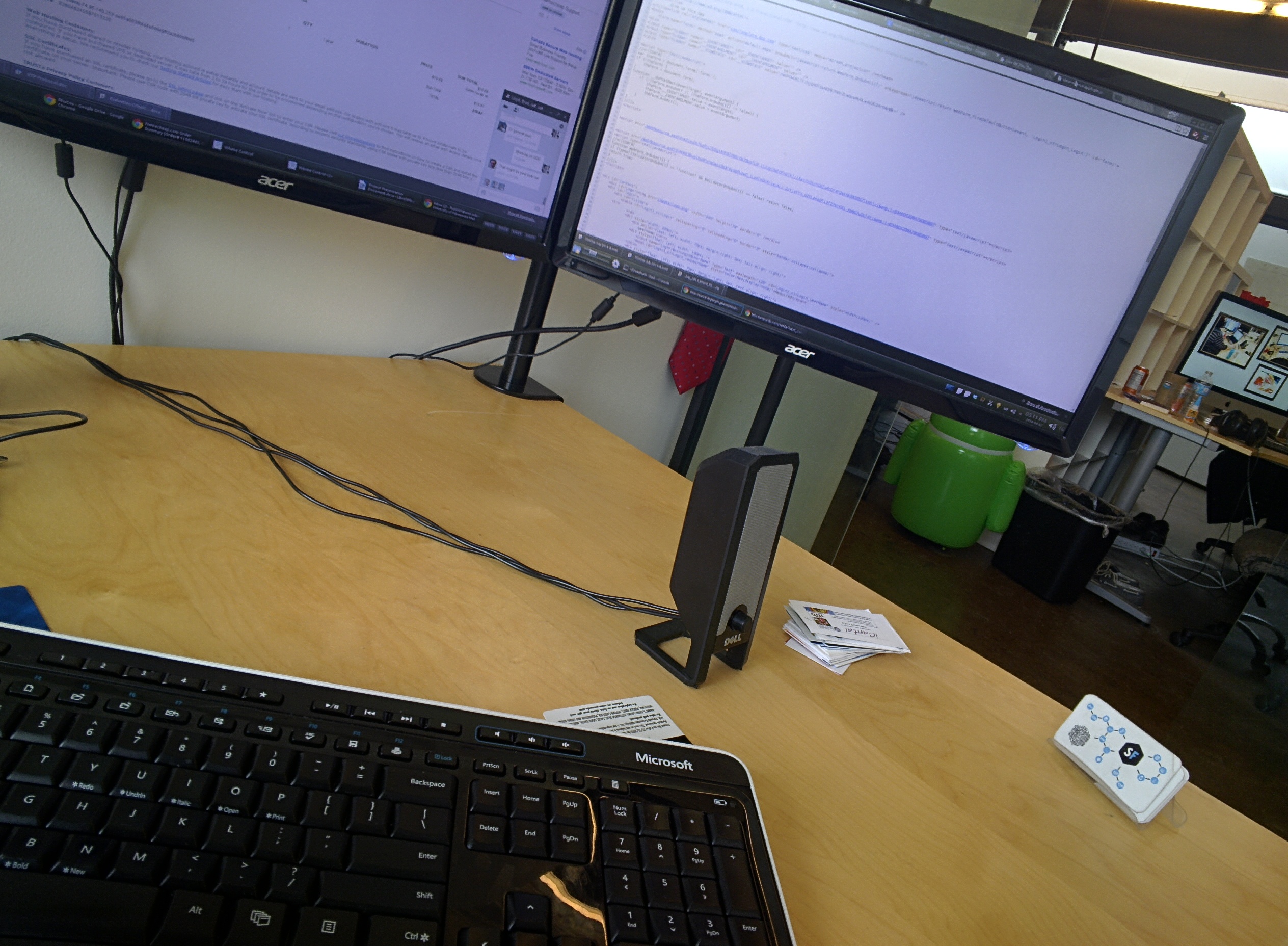 The other problem with Glass is what I call "Grunting with Glass" or "Sneezing with Glass". The easiest way to take a picture is to wink, and in general this feature works great. Glass has a built in winkometer or scrunchometer that measures movement of your eye and face. Combine the right face action and timing and Glass will believe you are winking.
The other problem with Glass is what I call "Grunting with Glass" or "Sneezing with Glass". The easiest way to take a picture is to wink, and in general this feature works great. Glass has a built in winkometer or scrunchometer that measures movement of your eye and face. Combine the right face action and timing and Glass will believe you are winking.
Occasionally though, human beings close their eyes for reasons other than winking. Sometimes when I'm lifting a heavy object, reaching for something, or even just sneezing, Glass will detect what it thinks is a wink, and take a picture. At this point it's pretty much easier to just leave the terrible photo in the timeline and on the web rather than curating it and deleting it.
permalink
