One of the most common tasks on the internet today is looking up the weather. I woke up early this morning, around 5:29AM and was contemplating a run. I already had a browser open because I had been watching some YouTube videos, so there were a hundred different ways for me to get the weather. Here are four that I would commonly do:
- Ctrl+T (Open a New Tab), "weather", Ctrl+Enter (Open as .com site)
- Ctrl+T (Open a New Tab, "?weather" (Search for "weather")
- Grab Google Glass, put it on, swipe 3 times to the left.
- Reach into my pocket and grab my phone, Turn it On, Unlock It, Press Home, swipe left (I have Google Now on my left home screen).
There are plenty of other ways, but these hit the main capabilities of modern technology. Use a mobile device, use a browser-based powerful computing device, or use a wearable.
Weather Service
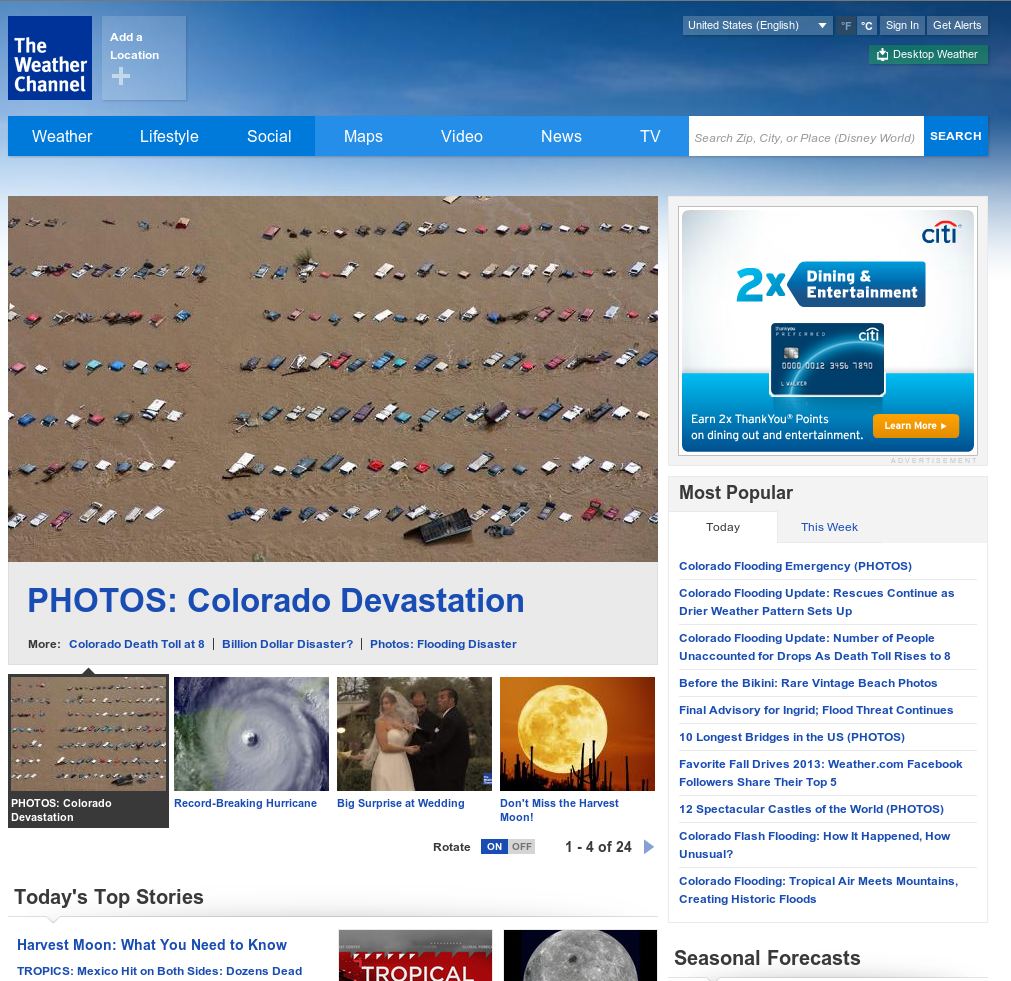
My first inclination of using a service such as weather.com to provide me information was a complete failure. Not only did the website fail to recognize my location based on IP or any of the other publicly available information about me (why not ask my Browser? Chrome knows pretty much where I am), but it completely failed to give me any WEATHER. The human mind has been fantastically written through the power of brain plasticity to use the internet and the tools around us as an extension of ourselves. I clearly wanted to do a simple lookup of the weather in order to make some decisions regarding clothing and morning activities. If your tool doesn't support this instantly and effortlessly, why in the world would I want to use it?
Google Search
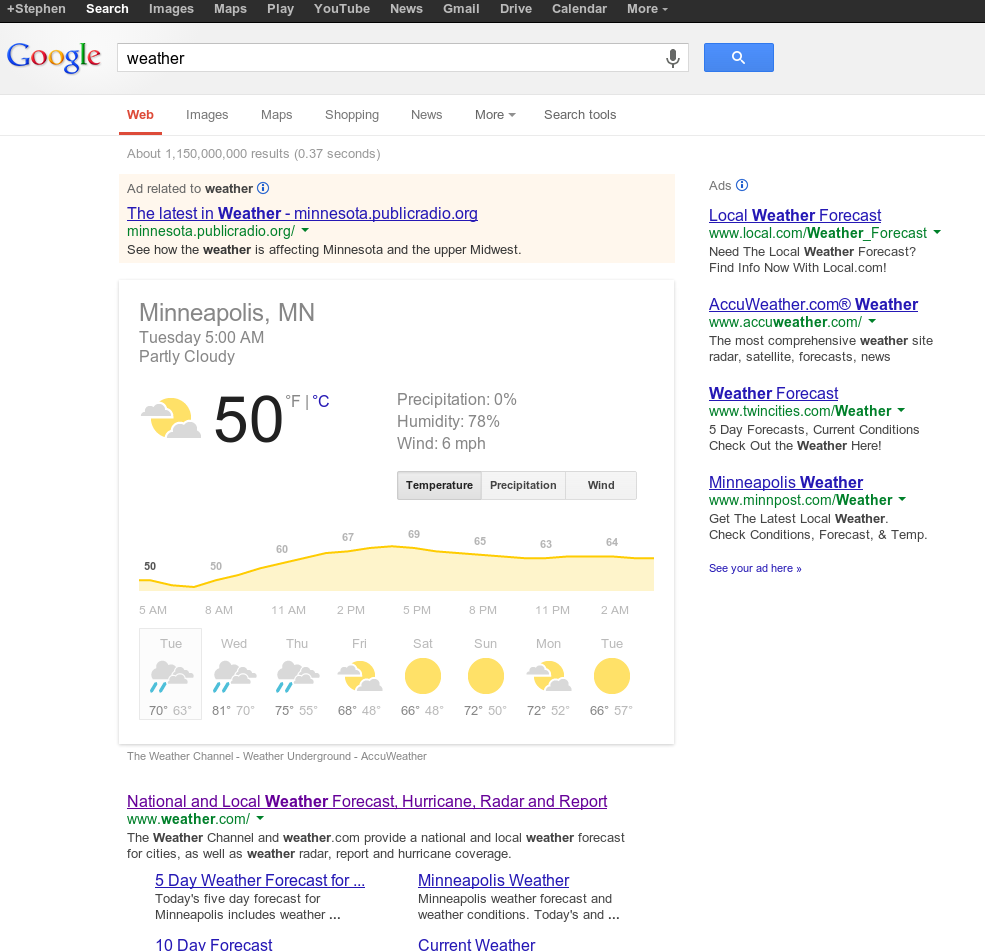 My second attempt was with a Google Search. Thankfully this recognized my location, and gave me an extremely useful forecast for the day. There is even a giant section of advertisements above the information I'm looking for, but I can still see instantly what the temperature looks like for the day.
My second attempt was with a Google Search. Thankfully this recognized my location, and gave me an extremely useful forecast for the day. There is even a giant section of advertisements above the information I'm looking for, but I can still see instantly what the temperature looks like for the day.
Google Glass
It may seem like a lot of effort to reach over, put on a pair of glasses, and activate a couple swipes. When compared to typing at a keyboard that my fingers are already at, it definitely is; but when you take into account the fact that I'll be wearing these glasses for the rest of the day, and this is an interaction I will most likely perform 5-15 times over the next 8 hours, the convenience and predictable nature make it reasonable again.
Cell Phone
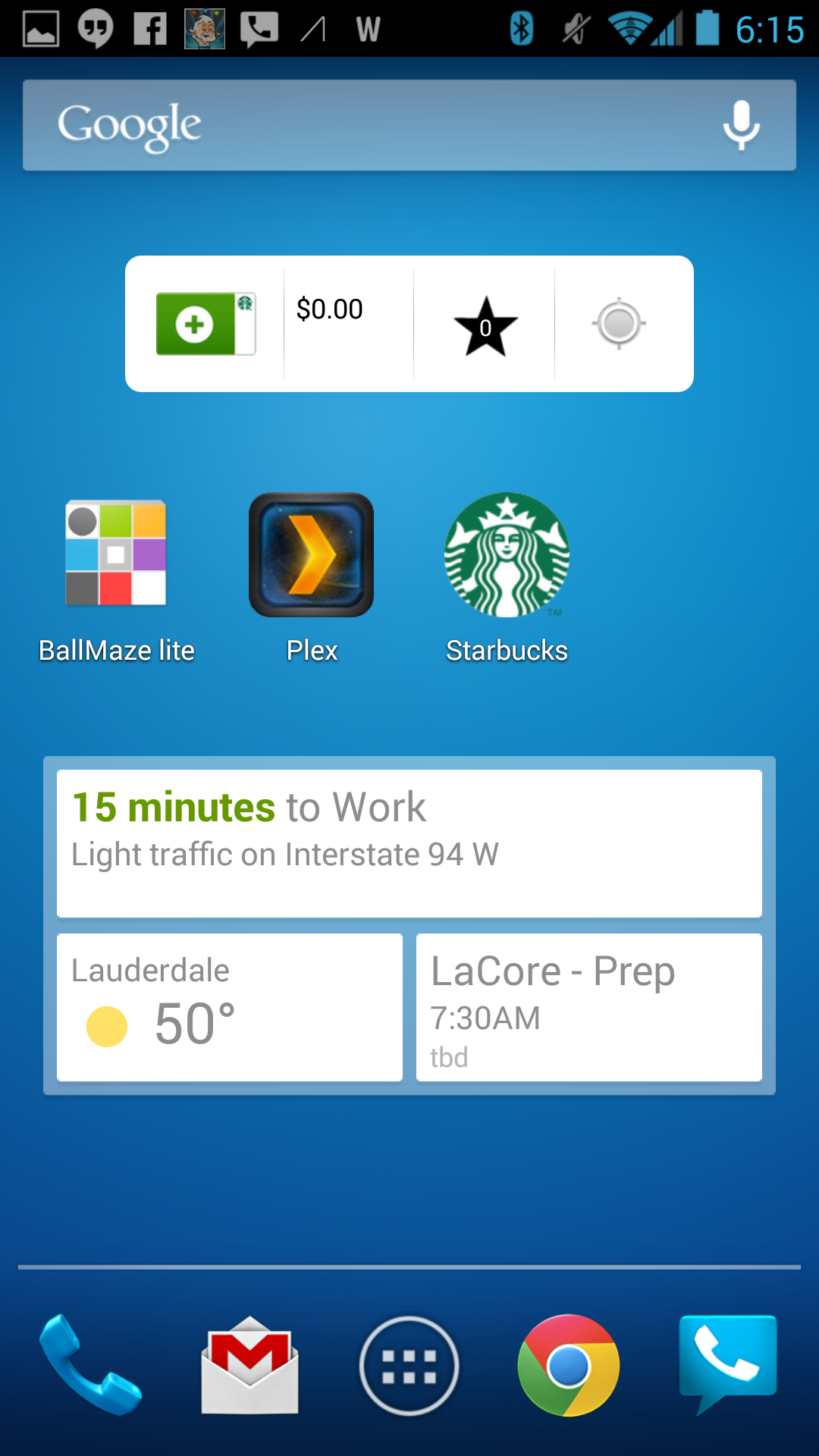
I used to think of smartphones as these intelligent devices that we carried around with us that made our lives easier. This was originally the case, but as we cram more and more capabilities into each phone, as well as a plethora of services all competing for our attention, the difficult of using a smartphone keeps increasing. I had to perform 3 more actions on my phone than I did using Google Glass. This reflects the incredible power of mobile computing. I've noticed it again and again, wearable computing for dedicated activities often improves the quality and quantity of those activities. Great examples are picture taking or sending messages. I send far more messages and take more pictures through Google Glass because it's so easy. I don't need to worry about getting distracted by yet another 30 notifications. I can just do.
Summary
I think it's important to note that this little test reflects the idea that desktop computers and large powerful machines with giant screens will not be disappearing. With the introduction of each successive generation of computing, we find ourselves more and more choosing the right tool for the job, but needing tools at every form factor.
permalink
